

Go Switch - Case statement is almost same as the 'if -- else' statement.
Let us understand Go Switch - Case with the below example.
| Roll Number | Name |
|---|---|
| 1 | Ronald |
| 2 | John |
| 3 | Murali |
| 4 | Satish |
| 5 | Debasish |
Now, say the Principal of the school has asked you to write a Go program, that will show you the name of a student once you enter his/her roll number.
Now, that you are an expert in 'if --- else'. You wrote the program using 'if --- else'.
package main
import "fmt"
func main() {
var rollNumber = 2
if (rollNumber == 1) {
fmt.Println("Ronald")
} else if (rollNumber == 2) {
fmt.Println("John")
} else if (rollNumber == 3) {
fmt.Println("Murali")
} else if (rollNumber == 4) {
fmt.Println("Satish")
} else if (rollNumber == 5) {
fmt.Println("Debasish")
} else {
fmt.Println("The student does not exist.")
}
}
So, you wanted to search the name of the student whose roll number is 2.
And you got the output as 'John'.
Now, just think for a moment. What if there were 100 students in your class? You had to write 100 'if -- else -- if' statements.
Well! The good news is Go provides a replacement for the above case. Where the same variable needs to be compared with several values.
What I meant is, the same variable 'rollNumber' is repeated at every 'if -- else -- if' statements.
And to avoid this repetition, Go switch - case comes to rescue.
So, at first, let us rewrite the above program using Go switch - case. Then we will understand how it works?
package main
import "fmt"
func main() {
var rollNumber = 2
switch (rollNumber) {
case 1:
fmt.Println("Ronald")
case 2:
fmt.Println("John")
case 3:
fmt.Println("Murali")
case 4:
fmt.Println("Satish")
case 5:
fmt.Println("Debasish")
default:
fmt.Println("The student does not exist.")
}
}
Now, if you look at the current code. It is quite cleaner, compared to the 'if -- else -- if' code.
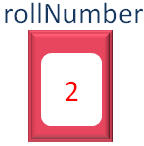
There is a switch statement, where we specify the 'rollNumber'.
Then there are cases, like case 1, case 2, e.t.c.
case 1:
fmt.Println("Ronald")
case 2:
fmt.Println("John")
case 3:
fmt.Println("Murali")
case 4:
fmt.Println("Satish")
case 5:
fmt.Println("Debasish")
default:
fmt.Println("The student does not exist.")
And for every case, it checks for the 'rollNumber'(2 in this case as 'rollNumber=2').
When it finds a match in case 2.
case 2:
fmt.Println("John")
It prints "John" and comes out of the switch statement.
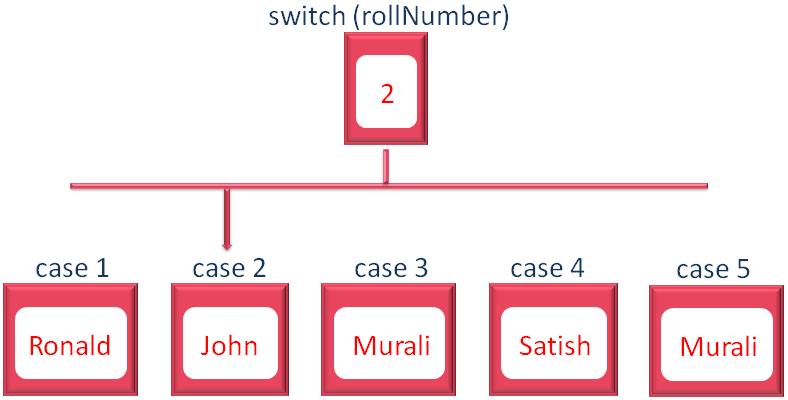
switch(expression/variable) {
case value1:
// code for value1
case value2:
// code for value2
default:
// code for default block
}
The 'default' block is also an optional block,
default:
System.out.println("The student does not exist.");
The 'default' block is only executed none of the cases matches. And is exactly same as,
else {
System.out.println("The student does not exist.");
}
For the 'if -- else -- if' code.
package main
import "fmt"
func main() {
var rollNumber = 10
switch (rollNumber) {
case 1:
fmt.Println("Ronald")
case 2:
fmt.Println("John")
case 3:
fmt.Println("Murali")
case 4:
fmt.Println("Satish")
case 5:
fmt.Println("Debasish")
default:
fmt.Println("The student does not exist.")
}
}
In the above code, we are checking for the student whose roll number is 10. And since roll number 10 does not exist, the default block is executed.
We have already seen in 'Go Switch - Case', the example of you being a teacher.
Now, we will look at the same example,
| Roll Number | Name |
|---|---|
| 1 | Ronald |
| 2 | John |
| 3 | Murali |
| 4 | Satish |
| 5 | Debasish |
Now, say the Principal of the school has asked you to write a Go program, that will show you the roll number of a student once you enter his/her name.
package main
import "fmt"
func main() {
var name = "John"
switch (name) {
case "Ronald":
fmt.Println("His roll number is 1")
case "John":
fmt.Println("His roll number is 2")
case "Murali":
fmt.Println("His roll number is 3")
case "Satish":
fmt.Println("His roll number is 4")
case "Debasish":
fmt.Println("His roll number is 5")
default:
fmt.Println("The student does not exist.")
}
}
This time we are trying to match a String in the Switch - Case statement.
We have taken the name in a String variable 'name' and initialised it with "John".

Then we have taken the name and put it in switch.
switch (name) {
case "Ronald":
fmt.Println("His roll number is 1")
case "John":
fmt.Println("His roll number is 2")
case "Murali":
fmt.Println("His roll number is 3")
case "Satish":
fmt.Println("His roll number is 4")
case "Debasish":
fmt.Println("His roll number is 5")
default:
fmt.Println("The student does not exist.")
}
And checked which case matches "John".
And found
case "John":
fmt.Println("His roll number is 2")
So printed John's roll number
