

Let us say, we have a List that contains three names, Mohan, Kriti and Salim. And we want to remove Kriti from the List.
It can be done with the remove() Method
using System.Collections.Generic;
public class MyApplication
{
public static void Main(string[] args)
{
var x = new List<string>(){"Mohan", "Kriti", "Salim"};
x.Remove("Kriti");
foreach (var data in x)
{
System.Console.WriteLine(data);
}
}
}
So, in the above code we have created a List and initialised to the variable x.
var x = new List<string>(){"Mohan", "Kriti", "Salim"};Below is how the values are positioned in the List,
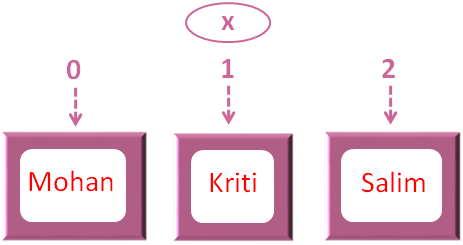
Next, we have used the Remove() function that searches for the name Kriti and removes it from the List.
x.Remove("Kriti");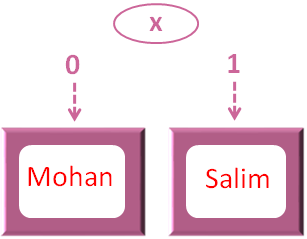
Let us say, we have a List that contains three names, Mohan, Kriti and Salim. And we want to remove the element at index/position 2 from the List.
So, we can use RemoveAt() function to remove an element from the List.
Let us see the example with del keyword first.
using System.Collections.Generic;
public class MyApplication
{
public static void Main(string[] args)
{
var x = new List<string>(){"Mohan", "Kriti", "Salim"};
x.RemoveAt(2);
foreach (var data in x)
{
System.Console.WriteLine(data);
}
}
}
So, in the above code we have created a List and initialised to the variable x.
var x = new List<string>(){"Mohan", "Kriti", "Salim"};Below is how the values are positioned in the List,
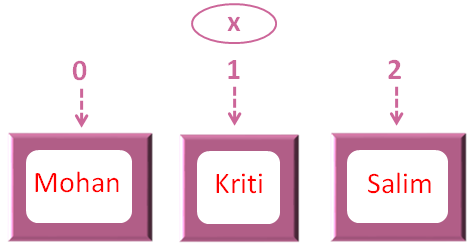
Next, we have used the removeAt() function that searches for the element at index/position 2 and removes it from the List.
x.RemoveAt(2);
And as we can see, there is Salim at index/position 2. So Salim is removed from the List.
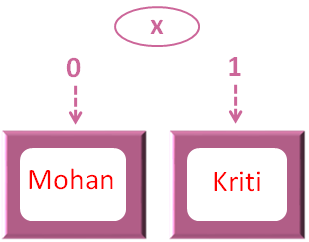
And we get the below output,
The Clear() Method can be used to remove all the elements from the List.
using System.Collections.Generic;
public class MyApplication
{
public static void Main(string[] args)
{
var x = new List<string>(){"Mohan", "Kriti", "Salim"};
x.Clear();
foreach (var data in x)
{
System.Console.WriteLine(data);
}
}
}
So, in the above code we have created a List and initialised to the variable x.
var x = new List<string>(){"Mohan", "Kriti", "Salim"};Below is how the values are positioned in the List,
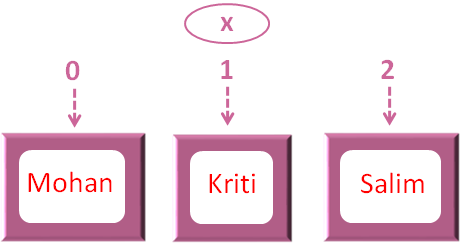
Next, we have used the Clear() function that removes all the elements from the List making the List empty.
And we get an empty List as output,