

A String is a collection of letters/alphabets. It can be a word or a sentence.
The Data Type for String is string.
When C# finds data inside Double Quotes (""). It creates a String type variable for that value.
var x = "Hello World";
var is independent of data type. i.e. The above variable x can accept a value of any data type.
public class MyApplication
{
public static void Main(string[] args)
{
var x = "Hello World";
System.Console.WriteLine(x);
}
}
And that's all! You have a String in place.
Well! There are other ways using which you can create a string.
public class MyApplication
{
public static void Main(string[] args)
{
string x = "Hello World";
System.Console.WriteLine(x);
}
}
So, in the above code, we have declared a variable x of String type.
string x = "Hello World";
So that it would not accept any values other than a String.
Also one more advantage of declaring using a string type is that you can assign the value to the String variable later.
Let us understand with the below code.
public class MyApplication
{
public static void Main(string[] args)
{
string x;
x = "Hello World";
System.Console.WriteLine(x);
}
}
Just note that we have not initialised the variable x. We have just declared it.
string x;
So that an empty variable x would be created that would only hold a String.

Then in the next line, we have assigned the value Hello World to the variable x.
x = "Hello World";

Well! We have declared a String type variable and assigned it later.
But the below code won't work, if we do not specify a data type.
public class MyApplication
{
public static void Main(string[] args)
{
var x;
x = "Hello World";
System.Console.WriteLine(x);
}
}
So far, we have seen, how to declare a String type variable in one line.
Now, what if, we want a paragraph, separated by lines, to be assigned to a variable.
i.e. Let's say, you want to assign the below paragraph to a variable.
In such cases, you can use @ before double quotes.
Declaring a multiline String with verbatim identifier (@) :
public class MyApplication
{
public static void Main(string[] args)
{
var str = @"In a huge pond,
there lived many fish.
They were arrogant
And never listened to anyone.";
System.Console.WriteLine(str);
}
}
public class MyApplication
{
public static void Main(string[] args)
{
var x = "Hello";
var y = x[1];
System.Console.WriteLine(y);
}
}
So, we have a string Hello,
var x = "Hello";
And we have assigned Hello to a variable x.

Let us elaborate more, on how the String Hello is stored in the variable x.

So, just for the sake of understanding, you can assume the variable x is divided into 5 parts to store Hello.
Now, if you check from the front, the count starts from 0 and ends with 4.
So, if we look at the next line in the code,
var y = x[1];
We are trying to access the 2nd location,
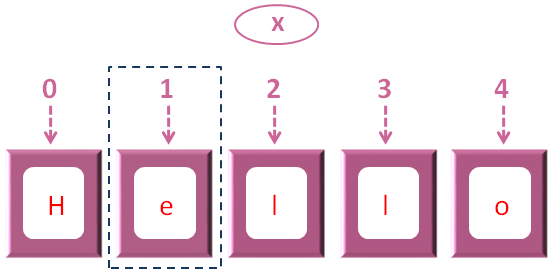
So, x[1] is referring to the 2nd location where e is stored.
var y = x[1];
And we have assigned e to the variable y.
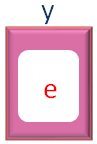
Now, if you look at the print statement,
System.Console.WriteLine(y)
The value of y is printed as output.
In the earlier examples, we have seen the + sign. And as we know, + is used for addition of two numbers.
Well! In C#, + can be used to join two Strings as well.
Say, we have two Strings, Hello and World. And we want to join/concatenate them into one String, HelloWorld.
Let us solve it with the below example.
public class MyApplication
{
public static void Main(string[] args)
{
var x = "Hello";
var y = "World";
var z = x + y;
System.Console.WriteLine(z);
}
}
So, we have stored the String Hello in x.
var x = "Hello";
And, stored the String World in y.
var y = "World";
And used the + operator to join/concatenate, Hello and World.
var z = x + y;
And store the concatenated value in z.

So, + is not just used to add two numbers but + is also used to join/concatenate two Strings.
Next, let us see, how can we iterate the elements of a string.
public class MyApplication
{
public static void Main(string[] args)
{
string x = "Hello";
foreach (var i in x) {
System.Console.WriteLine(i);
}
}
}
So, in each Iteration of for loop,
foreach (var i in x)
The values are taken from the variable x, one by one and put in the variable i.
And values are printed at each Iteration.
System.Console.WriteLine(i)
Say, you have stored a number in a variable and you want to insert it in the middle of a String.
i.e. Say, you have two numbers 3 and 4 and you have added them and want to display the result in the following way,
The added result of 3 and 4 is 7
Well! We can achieve it using String formatting.
Let us rewrite the above example using the String Template Operator $.
public class MyApplication
{
public static void Main(string[] args)
{
var x = 3;
var y = 4;
var z = x + y;
System.Console.WriteLine($"The added value of {x} and {y} is {z}");
}
}
Now, if you look at the output,
The added value of 3 and 4 is 7
The variables of x, y and z is replaced with the actual values i.e. 3, 4 and 7.
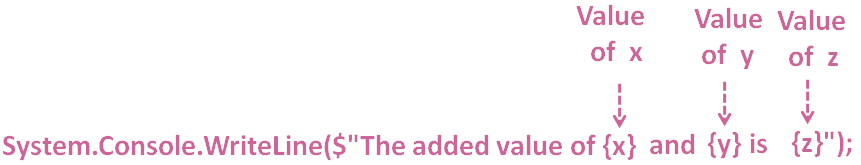
Length keyword is used to return the length of a String.
public class MyApplication
{
public static void Main(string[] args)
{
var x = "Hello";
System.Console.WriteLine("The length of the String is : "+x.Length);
}
}