

There are three types of CSS :
<p style="color: red;>
<style>
p {
color: red;
}
</style><link rel="stylesheet" href="my_style.css">
This is the first type of CSS which is used within the HTML elements using the style attribute.
Let us understand it with the below example.
<html> <body> <p style="color:red;font-size:40px"> This is the first paragraph. </p> </body> </html>
So, if you look at the above example, we have used the style attribute within the <p> element itself.
And inside the style attribute we have specified the CSS properties.
<p style="color:red;font-size:40px">
We can specify multiple CSS properties separated by a semicolon(i.e. ;).
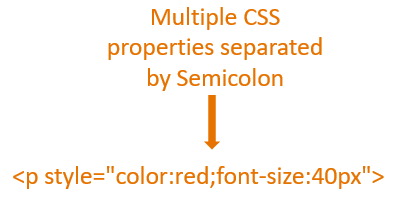
This is the second type of CSS where the CSS properties are defined within the <style> element inside the HTML page.
<html>
<head>
<style>
p {
color: red;
font-size:40px;
}
</style>
</head>
<body>
<p>
This is the first paragraph.
</p>
</body>
</html>
So, if you look at the above example, the CSS properties are defined inside the <style> element.
<style>
p {
color: red;
font-size:40px;
}
</style>This is the third type of CSS where the CSS properties are not defined inside the HTML document. And is a three step process.
Now, let us see it in action with the below example.
So the first step is to create a file with .css extension. And let us name the CSS filemy_style.css.
And the second step is to define the CSS properties in that CSS file.
p {
color: red;
font-size:40px;
}And the third step is to include the CSS file in the HTML file using the <link> element.
<html> <head> <link rel="stylesheet" type="text/css" href="my_style.css"> </head> <body> <p> This is the first paragraph. </p> </body> </html>
So, in the above example, we have created an external CSS file name my_style.css and included it in the HTML file using the <link> element.
<link rel="stylesheet" type="text/css" href="my_style.css">
Just remember to place the <link> element within the <head> element.
<head> <link rel="stylesheet" type="text/css" href="my_style.css"> </head>
Among the three types of CSS, the inline CSS has the highest priority. And will override any CSS property defined in the internal and external CSS.