

We have the 'List' with three values, 5, 'John' and 'Kotlin'. And we want to access the second element i.e. 'John'.
fun main() {
var x = listOf(5, "John", "Kotlin")
println(x[1])
}
So, in the above code we have created a 'List' and initialised to the variable 'x'.
Now, let us see, how the values are positioned in the List
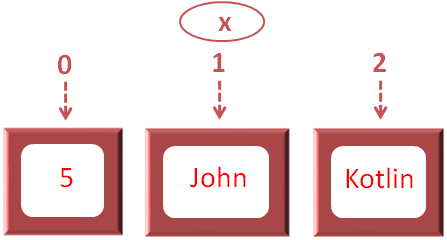
So, as we can see the elements are positioned as '0', '1' and '2'. And if we want to access the second element, we can refer to the position '1' using the square brackets (i.e. x[1]).
And the print statement prints the value of the second element of the 'List' (i.e. 'John').
Let us take the same example as above. And access the second element i.e. 'John' using the 'get()' method.
fun main() {
var x = listOf(5, "John", "Kotlin")
println(x.get(1))
}
So, in the above code we have created a 'List' and initialised to the variable 'x'.
Now, let us see, how the values are positioned in the List,
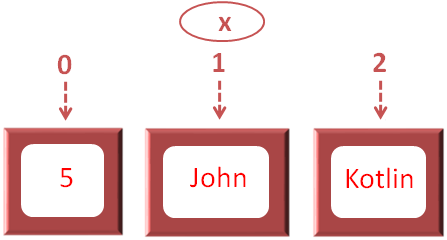
So, as we can see the elements are positioned as '0', '1' and '2'. And if we want to access the second element, we can refer to the position '1' using the 'get()' method (i.e. 'x.get(1)').
And the print statement prints the value of the second element of the 'List' (i.e. 'John').
We have the 'List' with five values, 'Mohan', 'John', 'Paul', 'Kriti' and 'Salim'. And we want to access the second, third and fourth element i.e. 'John', 'Paul' and 'Kriti'.
fun main() {
var x = listOf("Mohan", "John", "Paul", "Kriti", "Salim")
println(x.subList(1,4))
}
So, in the above code we have created a 'List' and initialised to the variable 'x'.
Now, let us see, how the values are positioned in the List
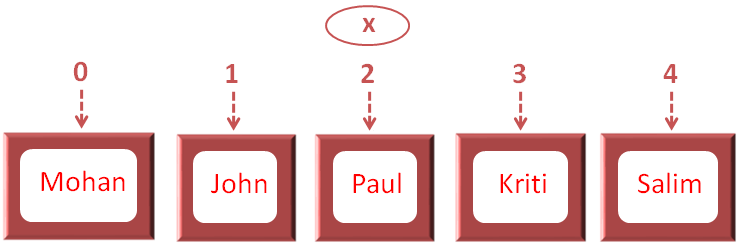
So, as we can see the elements are positioned as '0', '1', '2', '3' and '4'.
Now, if we want to access the second, third and fourth element (i.e. 'John', 'Paul' and 'Kriti').
We can specify the range using 'subList()' method.
i.e. x.subList(1,4)
'x.subList(1,4)' actually tells, to pick the elements from index/position '1' to the index/position '4-1' i.e. 3.
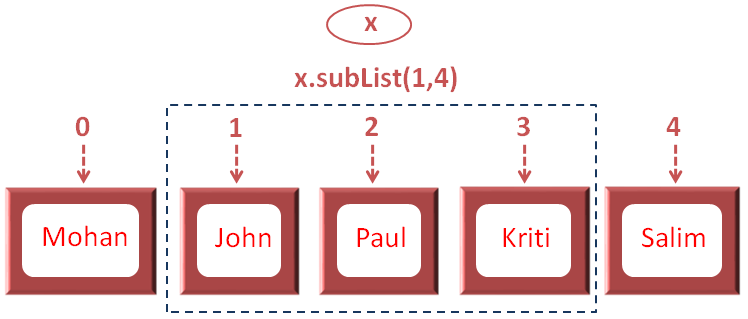
And the print statement prints the second, third and fourth element (i.e. 'John', 'Paul' and 'Kriti').
So, if you look at the above output, the values are enclosed within square brackets '[]'. That is because a new array is created with the three elements 'John', 'Paul' and 'Kriti'.
Let us take the above example, where we have the 'List' with five values, 'Mohan', 'John','Paul', 'Kriti' and 'Salim'. And we want to access the second, third and fourth element i.e. 'John', 'Paul' and 'Kriti'.
fun main() {
var x = listOf("Mohan", "John", "Paul", "Kriti", "Salim")
println(x.slice(1..3))
}
So, in the above code we have created a 'List' and initialised to the variable 'x'.
Now, let us see, how the values are positioned in the List
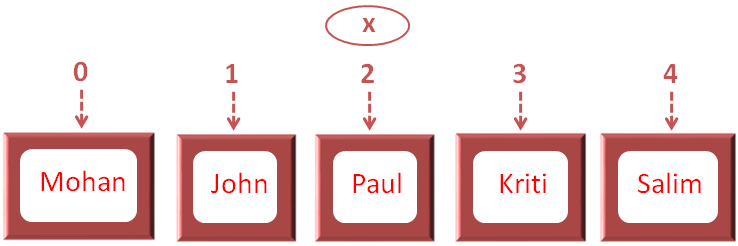
So, as we can see the elements are positioned as '0', '1', '2', '3' and '4'.
Now, if we want to access the second, third and fourth element (i.e. 'John', 'Paul' and 'Kriti').
We can specify the range using 'slice()' method.
i.e. x.slice(1..3)
'x.slice(1..3)' actually tells, to pick the elements from index/position '1' to the index/position 3.
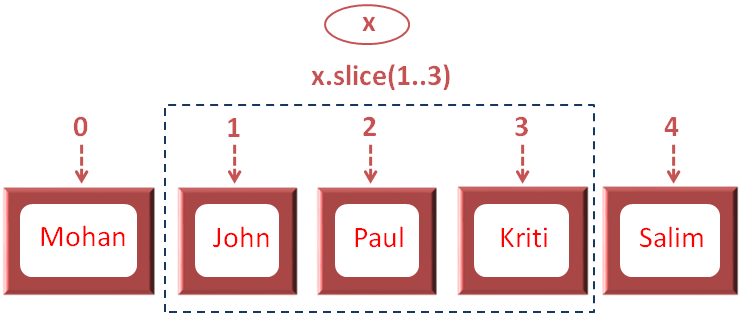
And the print statement prints the second, third and fourth element (i.e. 'John', 'Paul' and 'Kriti').
So, if you look at the above output, the values are enclosed within square brackets '[]'. That is because a new array is created with the three elements 'John', 'Paul' and 'Kriti'.