

Let us say, we have a Set that contains three names, Mohan, Kriti and Salim. And we want to insert a new Set with two names Sia and Andrew at the end of the Set.
There are two ways by which we can join or extend Set.
At first let us see the Joining of two Sets using + operator.
fun main() {
var x = mutableSetOf("Mohan", "Kriti", "Salim")
var y = mutableSetOf("Sia", "Andrew")
var z = x + y
println(z)
}
So, in the above code we have created a Set and initialised to the variable x.
var x = mutableSetOf("Mohan", "Kriti", "Salim")Below is how the values are positioned in the Set,
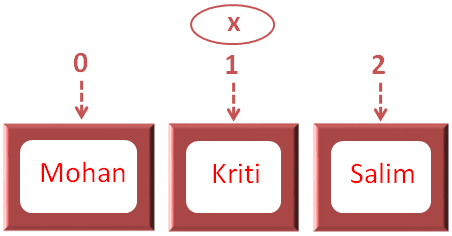
Also we have another Set that contains, Sia and Andrew.
var y = mutableSetOf("Sia", "Andrew")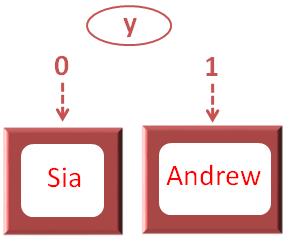
Next, we have used the + operator to add the the Sets x and y.
var z = x + y
And the Sets x and yis joined and initialised to a new Set z.
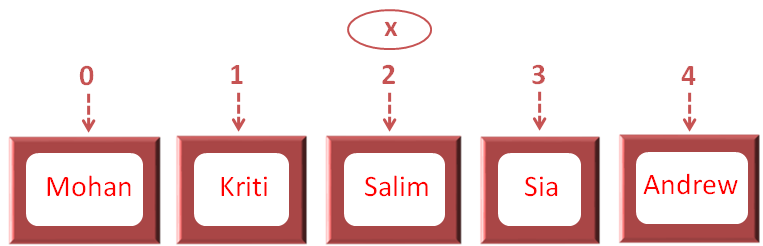
And we get the below output,
[Mohan, Kriti, Salim, Sia, Andrew]
Let us rewrite the same example using the addAll() Function.
fun main() {
var x = mutableSetOf("Mohan", "Kriti", "Salim")
var y = mutableSetOf("Sia", "Andrew")
x.addAll(y)
println(x)
}
So, in the above code we have created a Set and initialised to the variable x.
var x = mutableSetOf("Mohan", "Kriti", "Salim")Below is how the values are positioned in the Set,
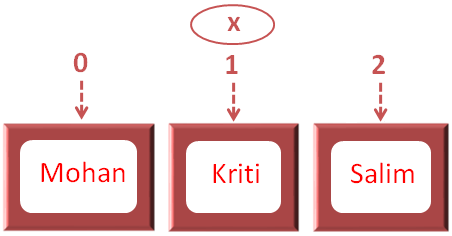
Also we have another Set that contains, Sia and Andrew.
var y = mutableSetOf("Sia", "Andrew")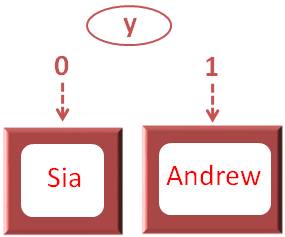
Next, we have used the addAll() function to add the new Set y that contains Sia and Andrew at the end of the Set x.
x.addAll(y)
And the Set y is joined with x.
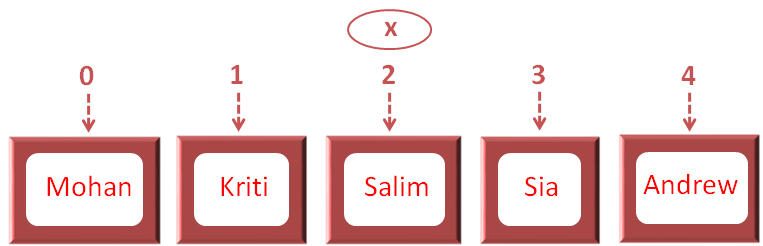
And we get the below output,
[Mohan, Kriti, Salim, Sia, Andrew]