

A Function in Kotlin is a chunk of Code that is used to conduct a particular task. And that chunk is only executed when it is called.
Say if you want to add two numbers, you can have an add Function that would be dedicated to add the numbers.
Similarly, if you want to divide two numbers, you can have a divide Function that would divide the numbers.
So, instead of placing all the codes in a single place. You can distribute the work among different Functions. So, that your code looks more structured and clean.
Below are the rules to create a Function :
fun myfunction() {
println("This is my first function")
}And thats how we define a Function.
But it was mentioned in the Function description that a Function only executes only when it is called.
So, how a Function is called?
Let us see in the below example.
fun main() {
myfunction();
}
fun myfunction() {
println("This is my first function");
}
So, in the above code, there are two parts,
fun myfunction() {
println("This is my first function")
}myfunction()
So, in the above code we have defined a Function, myfunction(). You can give any name to the Function(In this case we have given the name myfunction()). Just don't forget to write the fun keyword before it.
fun myfunction() {
println("This is my first function")
}
And the work of the Function, myfunction() is, just to print This is my first function.
Now, just remember one thing, the above Function, myfunction() will never execute until it is called.
And thus we have called the Function, myfunction() from main().
fun main() {
myfunction();
}And the Function, myfunction() is called, printing,
This is my first function
Now, let us look at another example of adding two numbers and returning the result using Functions.
fun main() {
var firstNum: Int = 5
var secondNum: Int = 4
var value: Int = add(firstNum, secondNum)
println("The added result is : "+value)
}
fun add(firstNumber: Int, secondNumber: Int): Int {
var result: Int = firstNumber + secondNumber
return result
}
Let us explain the above example with a practical scenario.
Say you are given a task of adding two numbers. And you would follow the below steps to achieve it :
fun add(firstNumber: Int, secondNumber: Int): Int {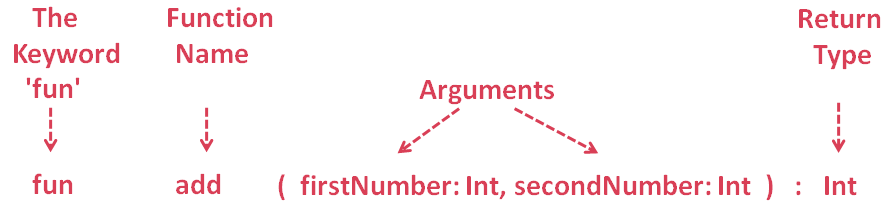
var result: Int = firstNumber + secondNumber
return result
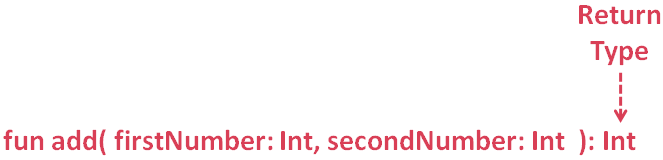
So far, we have seen how a Function works. Now, let us see who is the caller?
When the program execution begins,
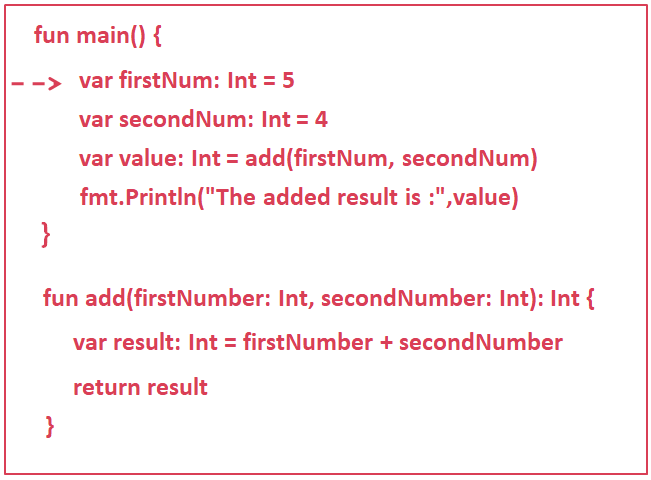
And we initialise the first variable firstNum with the value 5.
var firstNum: Int = 5

Then in the next line, we have initialised the second variable secondNum with the value 4.
var secondNum: Int = 4
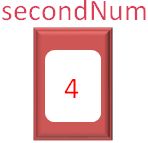
Then we call the add(firstNum: Int, secondNum: Int) Function.
var value: Int = add(firstNum, secondNum)
And Kotlin searches for a Function with two arguments.
When it finds the Function, it assigns the value of firstNum to firstNumber and secondNum to secondNumber. And expects a value in return.
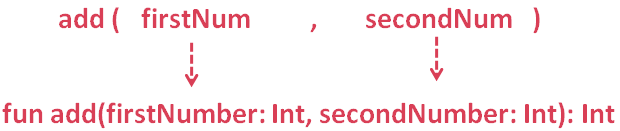


And gets into the block of the def add(firstNumber, secondNumber): Function.

This is where the numbers are added,
var result: Int = firstNumber + secondNumber
And the result is stored in a variable result.

And in the next line we return the added value(i.e. result).
return result
And the returned value goes back to the line, where the Function was called.
var value: Int = add(firstNum, secondNum)
And the variable value gets the added result(i.e. 9) from the variable result.

And in the next line the added value is printed as output.
println("The added result is : "+value)