

Say, you want to break an existing String based on a character. This is exactly where StringTokenizer comes handy.
Let us understand StringTokenizer with the below example,
Say, we have a String separated by comma ,.
Hello,Beautiful,World
And we want to break Hello,Beautiful,World into three Strings (i.e. Hello , Beautiful and World).
Let us see it in the below working code.
import java.util.StringTokenizer;
public class MyApplication {
public static void main(String[] args) {
StringTokenizer x = new StringTokenizer("Hello,Beautiful,World", ",");
while (x.hasMoreTokens()) {
System.out.println(x.nextToken());
}
}
}
So, in the above code we have created a StringTokenizer object and initialised it with the String Hello,Beautiful,World.
Also we have mentioned the delimiter as , so that the String Hello,Beautiful,World creates new Strings based on comma ,.
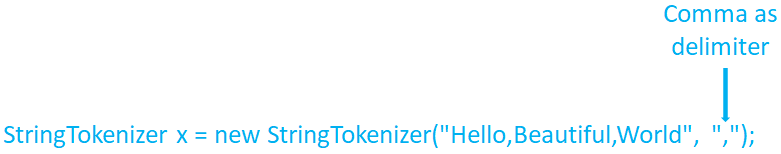
Then in the next line, we have used the x.hasMoreTokens() with the while() loop. Which says, be in the loop until there is a delimiter (i.e. comma , in this case).
while (x.hasMoreTokens()) {
System.out.println(x.nextToken());
}And the print statement has the x.nextToken() method, which prints the individual Strings as output.