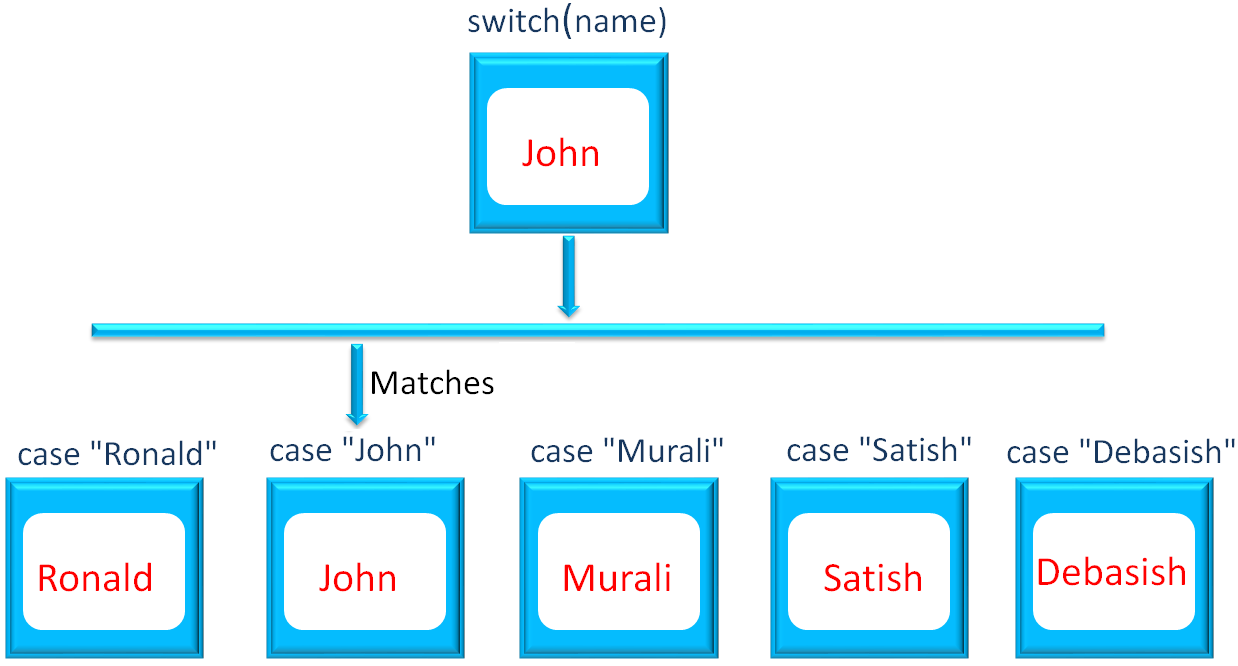We have already seen in Java Switch - Case, the example of you being a teacher.
Now, we will look at the same example,
Say, you are a class teacher and there are only 5 students in your class.
And you have marked them with their Roll Numbers and their Names.
Now, say the Principal of the school has asked you to write a Java program, that will show you the roll number of a student once you enter his/her name.
public class MyApplication
{
public static void main(String[] args)
{
String name = "John";
switch (name)
{
case "Ronald":
System.out.println("His roll number is 1");
break;
case "John":
System.out.println("His roll number is 2");
break;
case "Murali":
System.out.println("His roll number is 3");
break;
case "Satish":
System.out.println("His roll number is 4");
break;
case "Debasish":
System.out.println("His roll number is 5");
break;
default:
System.out.println("The student does not exist.");
break;
}
}
}
This time we are trying to match a String in the Switch - Case statement.
We have taken the name in a String variable name and initialised it with "John".
String name = "John";

Then we have taken the name and put it in switch.
switch (name) {
case "Ronald":
System.out.println("His roll number is 1");
break;
case "John":
System.out.println("His roll number is 2");
break;
case "Murali":
System.out.println("His roll number is 3");
break;
case "Satish":
System.out.println("His roll number is 4");
break;
case "Debasish":
System.out.println("His roll number is 5");
break;
default:
System.out.println("The student does not exist.");
break;
}And checked which case matches "John".
And found
case "John":
System.out.println("His roll number is 2");
break;So printed John's roll number
His roll number is 2