

To run JavaScript Programs in you PC, you do not need to install JavaScript. As JavaScript runs in web browsers(i.e. Chrome, firefox, safari, IE e.t.c.)
Let us write a Program that will print Hello World.
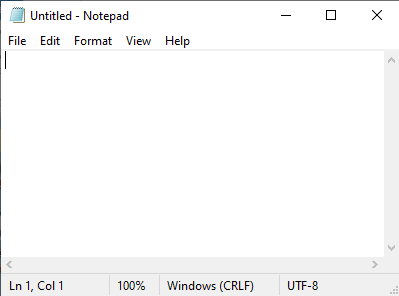
<html>
<body>
<script language = "javascript" type = "text/javascript">
document.write("Hello World")
</script>
</body>
</html>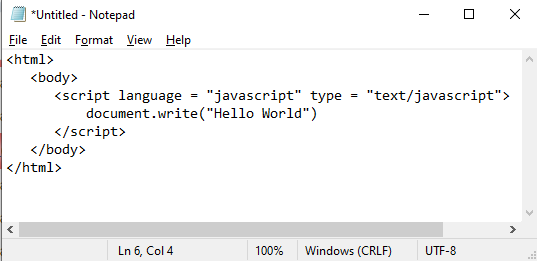
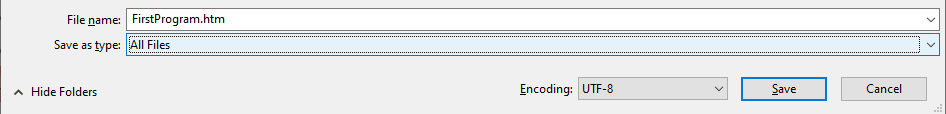
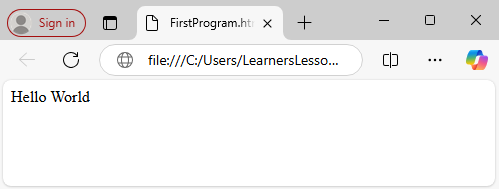
And we are done.
Let us write a Program that will print Hello World.
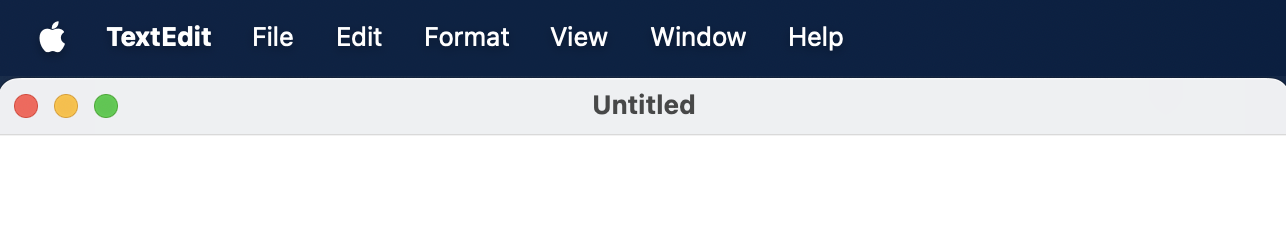
<html>
<body>
<script language = "javascript" type = "text/javascript">
document.write("Hello World")
</script>
</body>
</html>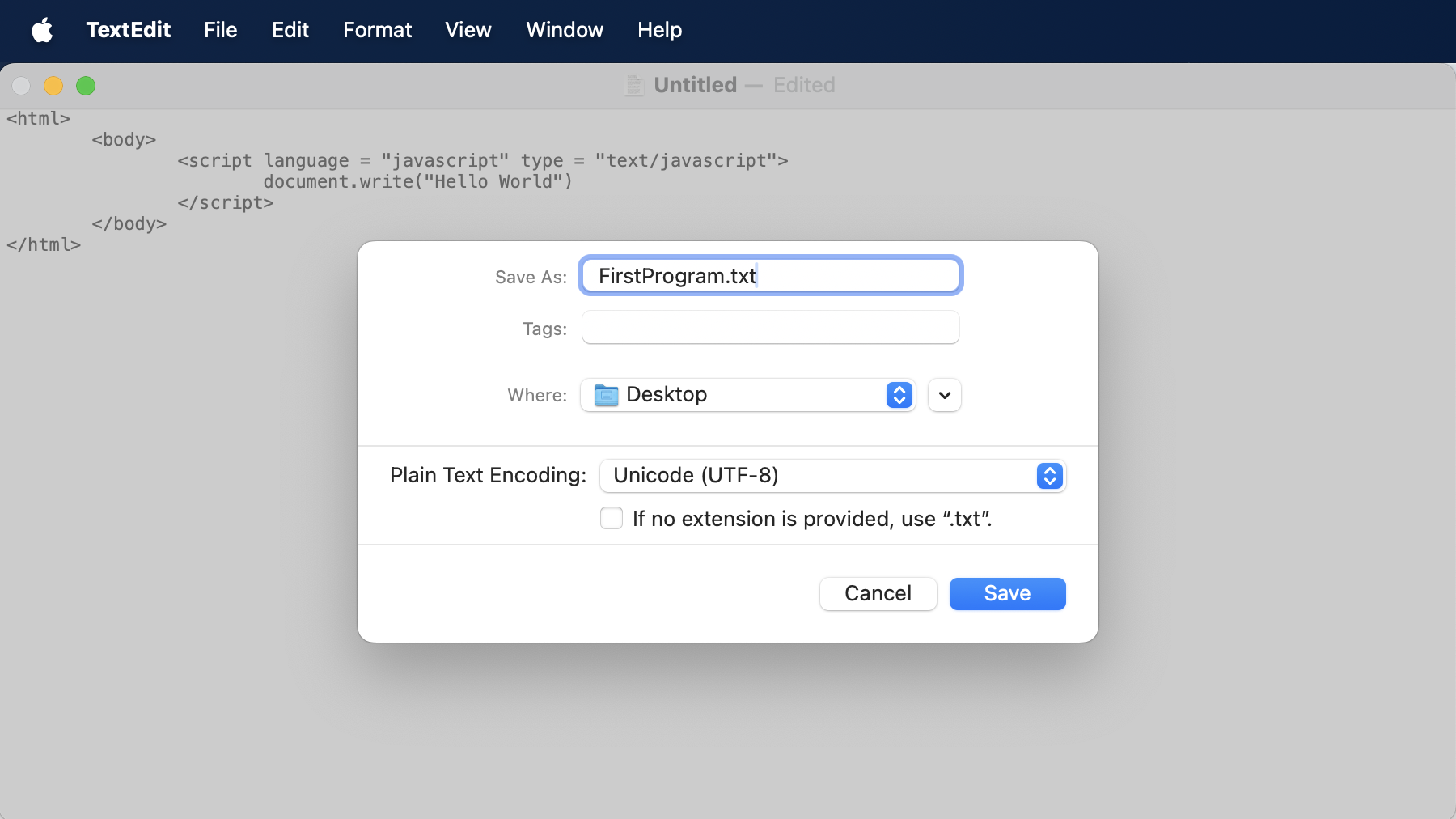
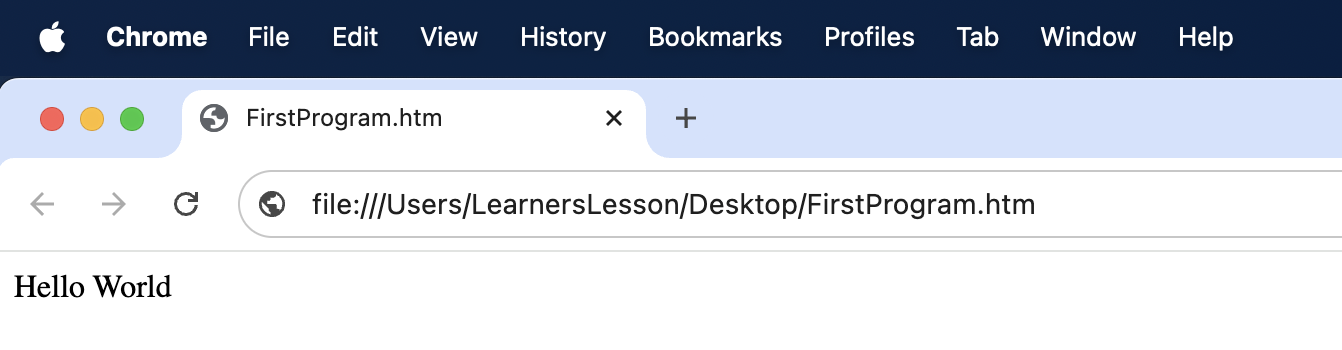
And we are done.