

The sort() Function is used to sort a Array in Ascending/Descending order.
At first let us see an example to sort a Array in Ascending order.
<html>
<body>
<script>
var x = ["Mohan", "Kriti", "Salim"]
x.sort()
document.write("The Sorted Array in ascending order is : [ ",x," ]")
</script>
</body>
</html>
So, in the above code we have created a Array and initialised to the variable x.
x = ["Mohan", "Kriti", "Salim"]
Below is how the values are positioned in the Array,
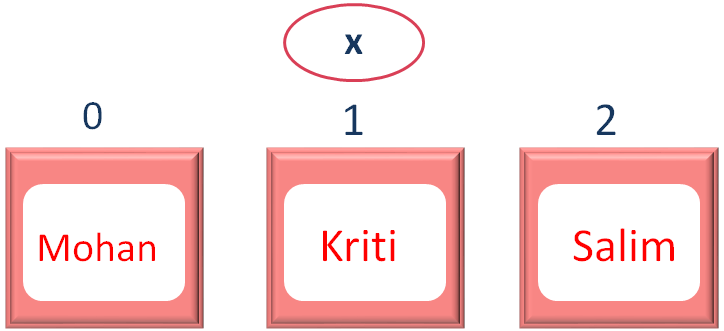
Then we have used the sort() method to sort the Array x in ascending order.
x.sort()
And the Array x gets sorted with Kriti as the first value, Mohan second and Salim as the third.
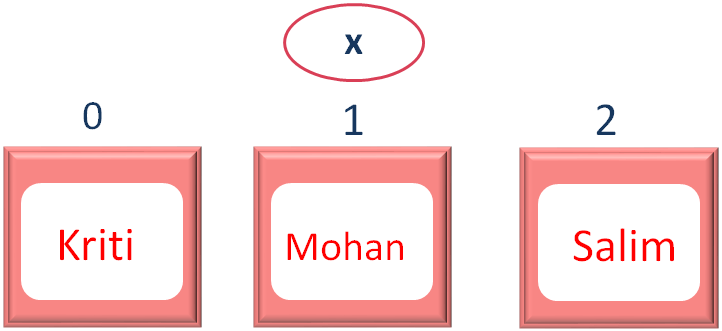
And we get the below output.
The Sorted Array in ascending order is : [ Kriti,Mohan,Salim ]
Next let us see, how to sort a Array in Descending order.
<html>
<body>
<script>
var x = ["Mohan", "Kriti", "Salim"]
x.sort()
x.reverse()
document.write("The Sorted Array in descending order is : [ ",x," ]")
</script>
</body>
</html>
So, in the above code we have created a Array and initialised to the variable x.
x = ["Mohan", "Kriti", "Salim"]
Below is how the values are positioned in the Array,
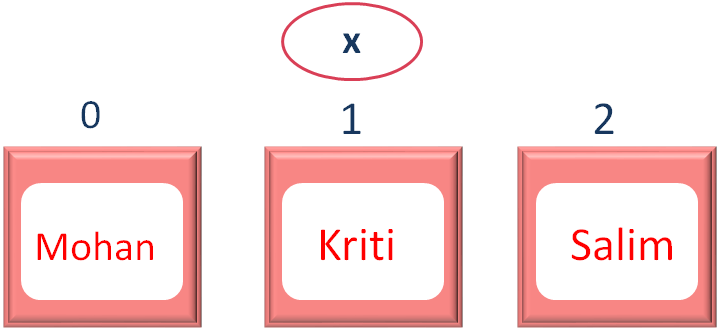
Similarly, we have used the sort() function to sort the array elements in ascending order.
x.sort()
Then we have used the reverse() function to reverse the elements. And the Array x elements gets sorted in descending order.
x.reverse()
And the Array x gets sorted in descending order with Salim as the first value, Mohan second and Kriti as the third.
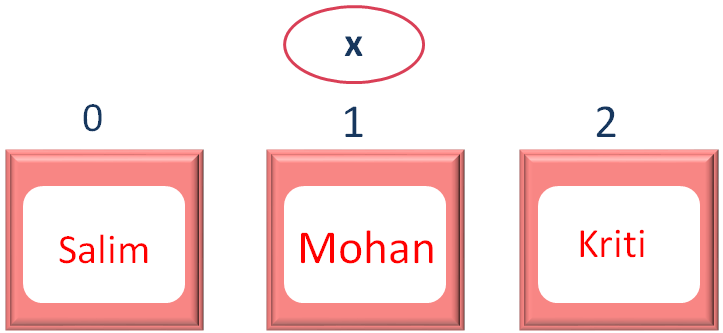
And we get the below output.
The Sorted Array in descending order is : [ Salim,Mohan,Kriti ]
Even here the sort() Function is used to sort a Array with numbers in Increasing/Deceasing Order.
But we need something else with the sort() Function. And why is that so?
Let us clear it with the below example.
<html>
<body>
<script>
var x = [57, 200, 313, 40]
x.sort()
document.write("The Sorted Array in increasing order is [",x,"]")
</script>
</body>
</html>
So, if you see the above output. We didn't get the array in sorted order.
This is because the sort() function works perfect for sorting a String Array. But not with an Integer Array.
And to use it with Integer Array, we need something called compare function. Compare function can be used with sort() function to sort an Integer Array.
Let us see in the below example.
<html>
<body>
<script>
var x = [57, 200, 313, 40]
x.sort(function(a, b){return a - b})
document.write("The Sorted Array in increasing order is [",x,"]")
</script>
</body>
</html>
Now, if you see the above output. You can see the Integer Array is sorted.
And it happened with the compare function that we have used with sort() function.
x.sort(function(a, b){return a - b})All we have done is passed the compare function as an argument to the sort() function,
function(a, b){return a - b}And the compare function takes care of the sorting.
We will be learning compare function in the next tutorial. For now, just remember the compare function looks like,
function(a, b){return a - b}And for sorting, just pass the compare function to the argument of sort() function.
x.sort(function(a, b){return a - b})Just that if you want to sort the numbers in ascending order, the return statement should be,
return a - b
And if you want to sort the numbers in descending order, just change the return statement to,
return b - a
Now that we have talked about sorting the numbers in descending order. Let us see it in the below example.
<html>
<body>
<script>
var x = [57, 200, 313, 40]
x.sort(function(a, b){return b - a})
document.write("The Sorted Array in decreasing order is [",x,"]")
</script>
</body>
</html>