

#include <iostream>
#include <vector>
using namespace std;
class AdjacencyListGraph {
public:
void insertVertex(vector<string> &vertices, string vertex) {
vertices.push_back(vertex);
}
void constructAdjacencyList(vector<vector<string>> &adjcList, int u, string val) {
adjcList.push_back(vector<string>());
adjcList[u].push_back(val);
}
void printAdjacencyList(vector<vector<string>> &adjcList, vector<string> vertices) {
int i = 0;
for (string vtx : vertices) {
cout << "The Adjacency List for vertex " << vtx << " at index " << i << " :" << endl;
for (int j = 0; j < adjcList[i].size() ; j++) {
cout << adjcList[i][j] << " --> ";
}
cout << endl;
i++;
}
}
};
int main() {
AdjacencyListGraph adjacencyListGraph;
vector<string> vertices;
vector<vector<string>> adjacencyList;
// Insert Vertices
adjacencyListGraph.insertVertex(vertices, "a");
adjacencyListGraph.insertVertex(vertices, "b");
adjacencyListGraph.insertVertex(vertices, "c");
adjacencyListGraph.insertVertex(vertices, "d");
adjacencyListGraph.insertVertex(vertices, "e");
// Create Adjacency List
adjacencyListGraph.constructAdjacencyList(adjacencyList, 0, "b");
adjacencyListGraph.constructAdjacencyList(adjacencyList, 0, "c");
adjacencyListGraph.constructAdjacencyList(adjacencyList, 0, "d");
adjacencyListGraph.constructAdjacencyList(adjacencyList, 1, "a");
adjacencyListGraph.constructAdjacencyList(adjacencyList, 1 ,"e");
adjacencyListGraph.constructAdjacencyList(adjacencyList, 2, "a");
adjacencyListGraph.constructAdjacencyList(adjacencyList, 2, "d");
adjacencyListGraph.constructAdjacencyList(adjacencyList, 2, "e");
adjacencyListGraph.constructAdjacencyList(adjacencyList, 3, "a");
adjacencyListGraph.constructAdjacencyList(adjacencyList, 3 ,"c");
adjacencyListGraph.constructAdjacencyList(adjacencyList, 3, "e");
adjacencyListGraph.constructAdjacencyList(adjacencyList, 4, "b");
adjacencyListGraph.constructAdjacencyList(adjacencyList, 4, "c");
adjacencyListGraph.constructAdjacencyList(adjacencyList, 4, "d");
adjacencyListGraph.printAdjacencyList(adjacencyList, vertices);
}
There are two methods in the above code :
While the first method is quite simple.
void insertVertex(vector<string> &vertices, string vertex) {
vertices.push_back(vertex);
}As the name of the method void insertVertex(...) suggests. The method is used to add vertices to the List.
Let us take the example to add the vertex a to the List.
So, in the main(...) method, we have created a List to hold the vertices.
vector<string> vertices;
Then we call the void insertVertex(...) method and pass the List vertices and the vertex a to the method.
adjacencyListGraph.insertVertex(vertices, "a");
Now, if we go to the definition of the void insertVertex(...) method. We can see, there is just one line in it,
vertices.push_back(vertex);
That takes the vertex (a in this case) and adds it to the vertices List.
Next, let us come to the next method that creates the Adjacency List.
void constructAdjacencyList(vector<vector<string>> &adjcList, int u, string val) {
adjcList.push_back(vector<string>());
adjcList[u].push_back(val);
}Let's start with at the main(...) method. Where we have defined a 2D List to hold the Adjacency List.
vector<vector<string>> adjacencyList;
But why do we need a 2D List?
Let us look at the below diagram to get it clarified.
Vertex a is at index 0. Similarly, vertex b is at index 1 and so on.
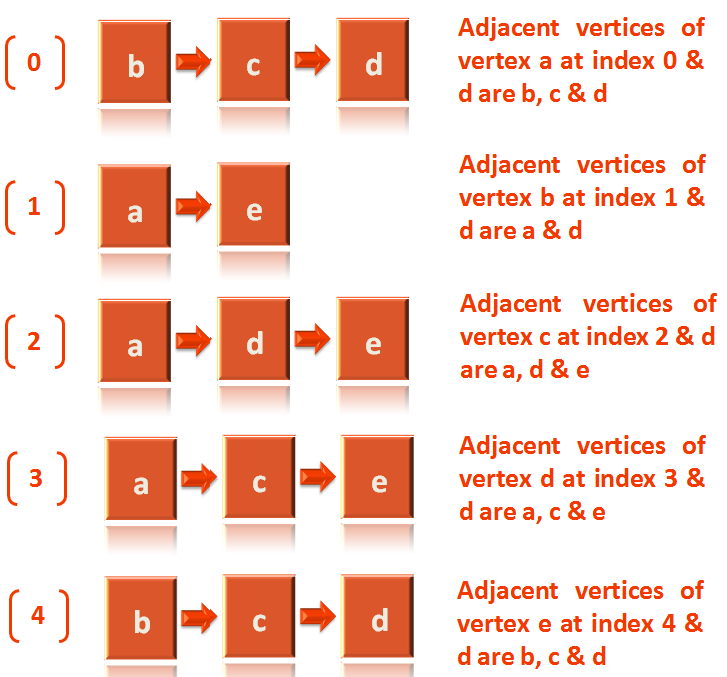
Now, we can consider the above as a 2D List.
But How?
Let us take vertex a at index 0. Then take its Adjacent Vertices and pass it to void constructAdjacencyList(...) method.
adjacencyListGraph.constructAdjacencyList(adjacencyList, 0, "b");
The first adjacent vertex of a at index 0 is b. So, we pass the index i.e. 0 and its adjacent vertex i.e. b.
Now let's go to the void constructAdjacencyList(...) method definition.
And we come across the first line :
adjcList.push_back(vector<string>());
Now, since adjcList is a 2D List, we need to initialise the first row(As mentioned in the diagram) with a Vector/List (i.e. vector<string>())
And this row will hold the Adjacent vertices of vertex a at index 0 (i.e. b, c & d)
And then comes the line that will be adding elements to the above created Vector/List.
adjcList[u].push_back(val);
So, in the above line, the first thing we do is, get the List at index 0
adjcList[0] [Since the value of 'u' is '0']
Then, add b to the Lined List.
adjcList[0].push_back("b"); [Since, the value of 'val' is 'b'].And the below List is formed.
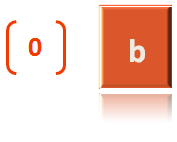
Then, we come to the next line in the main(...) method.
adjacencyListGraph.constructAdjacencyList(adjacencyList, 0, "c");
The second adjacent vertex of a at index 0 is c. So, we pass the index i.e. 0 and its adjacent vertex i.e. c.
Now let's come to the void constructAdjacencyList(...) method definition.
And we come across the first line :
adjcList.push_back(vector<string>());
And then comes the line that will be adding elements to the above created Vector/List.
adjcList[u].push_back(val);
So, in the above line, the first thing we do is, get the List at index 0
adjcList[0] [Since the value of 'u' is '0']
Then, add c to the Lined List.
adjcList[0].push_back("c"); [Since, the value of 'val' is 'c'].And the below List is formed.
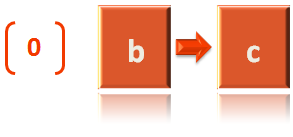
Similarly, we come to the next line in the main(...) method.
adjacencyListGraph.constructAdjacencyList(adjacencyList, 0, "d");
The second adjacent vertex of a at index 0 is d. So, we pass the index i.e. 0 and its adjacent vertex i.e. d.
And the below List is formed.
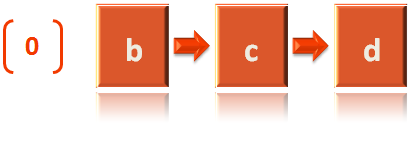
Now, us take vertex b at index 1. Then take its Adjacent Vertices and pass it to void constructAdjacencyList(...) method.
adjacencyListGraph.constructAdjacencyList(adjacencyList, 1, "a");
The first adjacent vertex of b at index 1 is a. So, we pass the index i.e. 1 and its adjacent vertex i.e. a.
Now let's go to the void constructAdjacencyList(...) method definition.
And we come across the first line :
adjcList.push_back(vector<string>());
Now, since adjcList is a 2D List, we need to initialise the 2nd row(As mentioned in the diagram) with a List (vector<string>())
And this row will hold the Adjacent vertices of vertex b at index 1 (i.e. a & e).
And then comes the line that will be adding elements to the above created List.
adjcList[u].push_back(val);
So, in the above line, the first thing we do is, get the List at index 1
adjcList.ElementAt(1) [Since the value of 'u' is '1']
Then, add 1 to the Lined List.
adjcList[1].push_back("a"); [Since, the value of 'val' is 'a'].And the below List is formed.
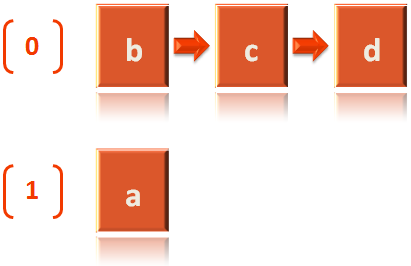
And continuing this way we get the Adjacency List.